Establishing an efficient and comfortable home office is vital for productivity and well-being.
Whether you’re transitioning to remote work or enhancing your current setup, a thoughtfully designed workspace can significantly impact your performance.
This guide will walk you through five detailed steps to create a home office that caters to your professional requirements and personal comfort.
Step 1: Select the Ideal Location

Choosing the right spot for your home office sets the foundation for productivity. Consider the following:
- Assess Your Space: Evaluate your home to identify a quiet area with minimal distractions. A spare room is ideal, but if space is limited, consider utilizing a corner in your living room or bedroom.
- Natural Light and Ventilation: Position your workspace near a window to benefit from natural light, which can enhance mood and energy levels. Ensure the area is well-ventilated to maintain air quality.
- Noise Levels: Select a location away from high-traffic areas to minimize interruptions. If external noise is unavoidable, consider soundproofing options or noise-canceling headphones.
Step 2: Invest in Ergonomic Furniture

Comfortable and supportive furniture is crucial for long-term health and productivity.
- Desk Selection: Choose a desk that accommodates your work equipment and fits comfortably within your chosen space. Adjustable or standing desks offer flexibility and promote better posture.
- Ergonomic Chair: Invest in a chair that provides adequate lumbar support, adjustable height, and comfortable cushioning. Proper seating reduces the risk of musculoskeletal issues.
- Storage Solutions: Incorporate filing cabinets, shelves, or storage bins to keep your workspace organized and clutter-free. An organized space enhances focus and efficiency.
Step 3: Optimize Lighting and Ambiance

Proper lighting and a pleasant ambiance contribute to a productive work environment.
- Layered Lighting: Combine ambient lighting (overhead lights) with task lighting (desk lamps) to create a well-lit workspace. Adjustable lighting allows you to control brightness based on tasks and time of day.
- Color Scheme: Choose calming colors like soft blues, greens, or neutrals for your office decor. These hues can reduce stress and promote concentration.
- Personal Touches: Add elements like plants, artwork, or personal mementos to make the space inviting and reflective of your personality.
Step 4: Set Up Technology and Connectivity

A reliable technological setup is essential for seamless workflow.
- High-Speed Internet: Ensure you have a stable and fast internet connection to support video calls, large file transfers, and other online tasks.
- Equipment Essentials: Equip your office with necessary devices such as a computer, printer, and scanner. Invest in quality peripherals like an ergonomic keyboard and mouse.
- Cable Management: Use cable organizers or clips to manage wires and prevent tangling. A tidy workspace reduces hazards and improves aesthetics.
Step 5: Establish Organizational Systems
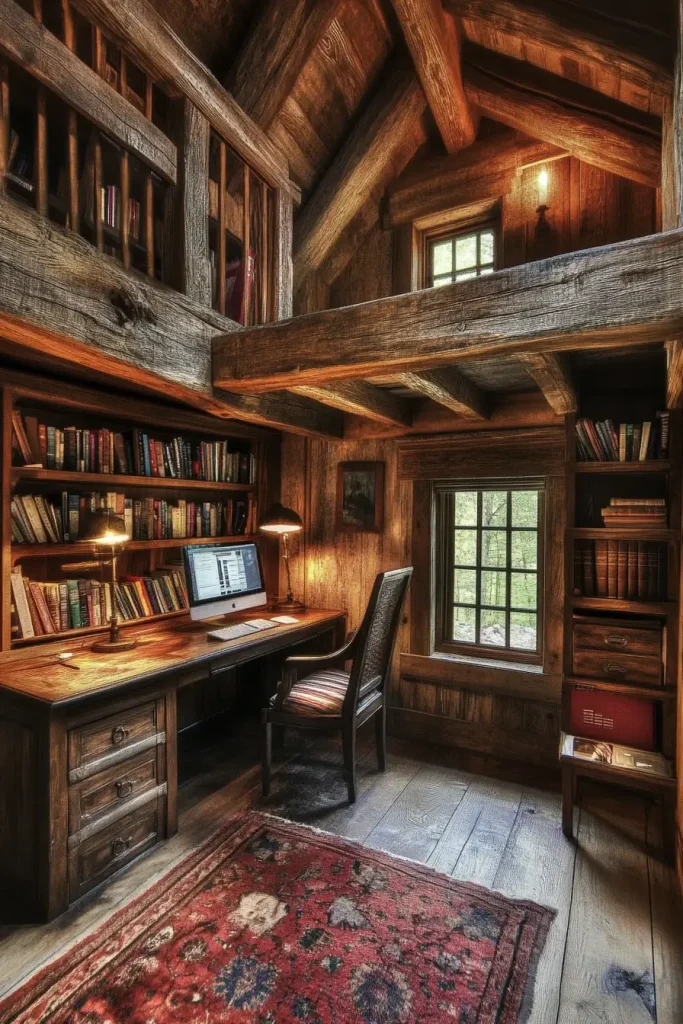
Effective organization enhances productivity and reduces stress.
- Digital Tools: Utilize project management and communication tools to streamline tasks and collaboration. Applications like Trello, Slack, or Asana can be beneficial.
- Physical Organization: Implement filing systems for documents, label storage containers, and keep essential items within reach. Regularly declutter to maintain order.
- Time Management: Set a schedule that delineates work hours and breaks. Using techniques like the Pomodoro method can help maintain focus and prevent burnout.
By following these comprehensive steps, you can create a home office that not only meets your professional needs but also supports your overall well-being.
A thoughtfully designed workspace fosters productivity, creativity, and job satisfaction.
Essential Items for Setting Up a Home Office

Equipping your home office with the right tools and furniture is crucial. Here are some must-have items:
- Ergonomic Chair: Invest in a chair that supports proper posture and reduces strain during long working hours.
- Desk: Choose a desk that fits your space and provides ample surface area for your work tasks.
- Computer and Accessories: A reliable computer, keyboard, mouse, and monitor are fundamental. Consider a monitor stand to position the screen at eye level, reducing neck strain.
- Adequate Lighting: Proper lighting reduces eye strain and enhances focus. Position your desk near natural light sources and supplement with a desk lamp if necessary.
- Storage Solutions: Use shelves, filing cabinets, or storage boxes to keep your workspace organized and free of clutter.
- Cable Management: Organize cables using clips or sleeves to prevent tangling and maintain a tidy workspace.
- Personal Touches: Incorporate items like plants, artwork, or personal mementos to make the space inviting and reflective of your personality.
Best Home Office Setup for Small Spaces
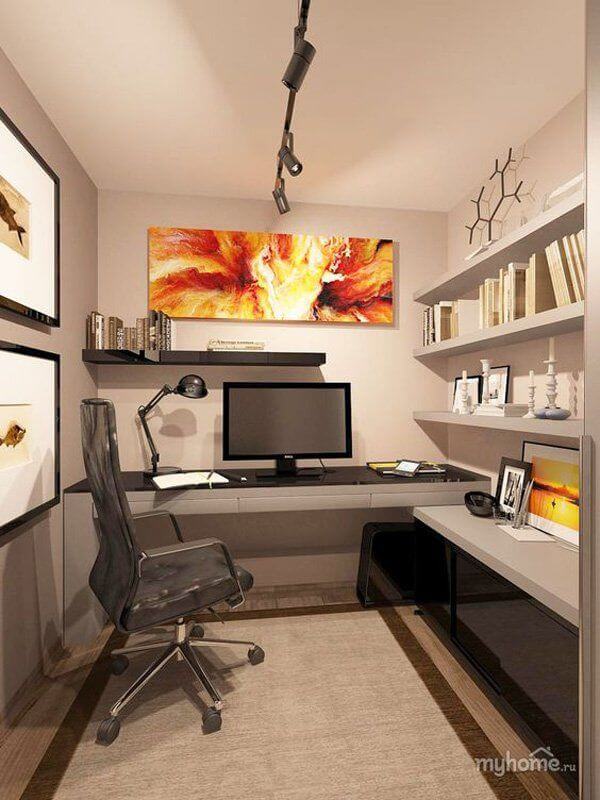
Working with limited space requires creativity and strategic planning. Here are some tips to maximize a small home office:
- Utilize Vertical Space: Install shelves or wall-mounted organizers to store items without occupying floor space.
- Fold-Down Desks: Consider wall-mounted desks that can be folded away when not in use, freeing up space.
- Multi-Functional Furniture: Choose furniture pieces that serve multiple purposes, such as a desk that doubles as a storage unit.
- Corner Desks: Utilize corner spaces with specially designed desks to make the most of every inch.
- Light Colors and Mirrors: Use light-colored paint and mirrors to create an illusion of a larger space.
- Under-Desk Storage: Use the area beneath your desk for storage by adding rolling drawers or bins.
Best Home Office Setup for Productivity

To enhance productivity in your home office, consider the following strategies:
- Ergonomic Setup: Ensure your chair and desk are at appropriate heights to maintain good posture. Your monitor should be at eye level, and your feet should rest flat on the floor or on a footrest.
- Minimize Distractions: Choose a quiet area of your home for your office. Use noise-canceling headphones if necessary.
- Organized Workspace: Keep your desk clutter-free. Use organizers for documents and supplies to maintain order.
- Adequate Lighting: Good lighting reduces eye strain and fatigue. Position your desk near a window for natural light and supplement with artificial lighting as needed.
- Personalization: Add elements that inspire you, such as artwork or plants, to create a pleasant working environment.
- Technology Setup: Ensure a reliable internet connection and have necessary peripherals like a printer or scanner within reach.
- Time Management Tools: Use planners or digital tools to schedule tasks and breaks effectively.
By carefully selecting your office essentials, optimizing your space, and incorporating productivity-enhancing strategies, you can create a home office that supports your work needs and personal comfort.
I’m Anastasios Moulios, co-founder of DIY Cozy Living. I enjoy finding creative, practical ways to make small spaces feel warm, stylish, and lived-in — whether it’s a camper, a backyard, or a cozy room inside. I started this blog with Katerina to share real ideas that make home feel a little more personal and a lot more comfortable.



